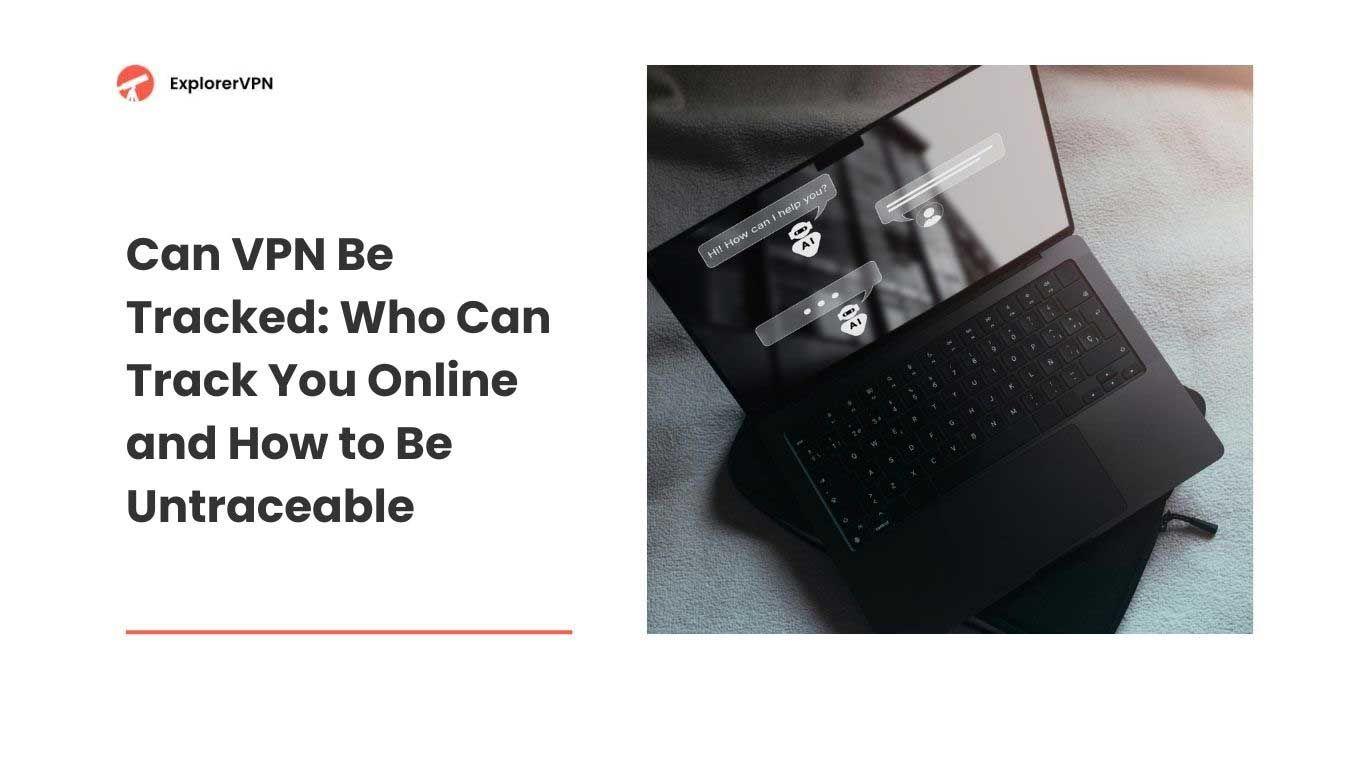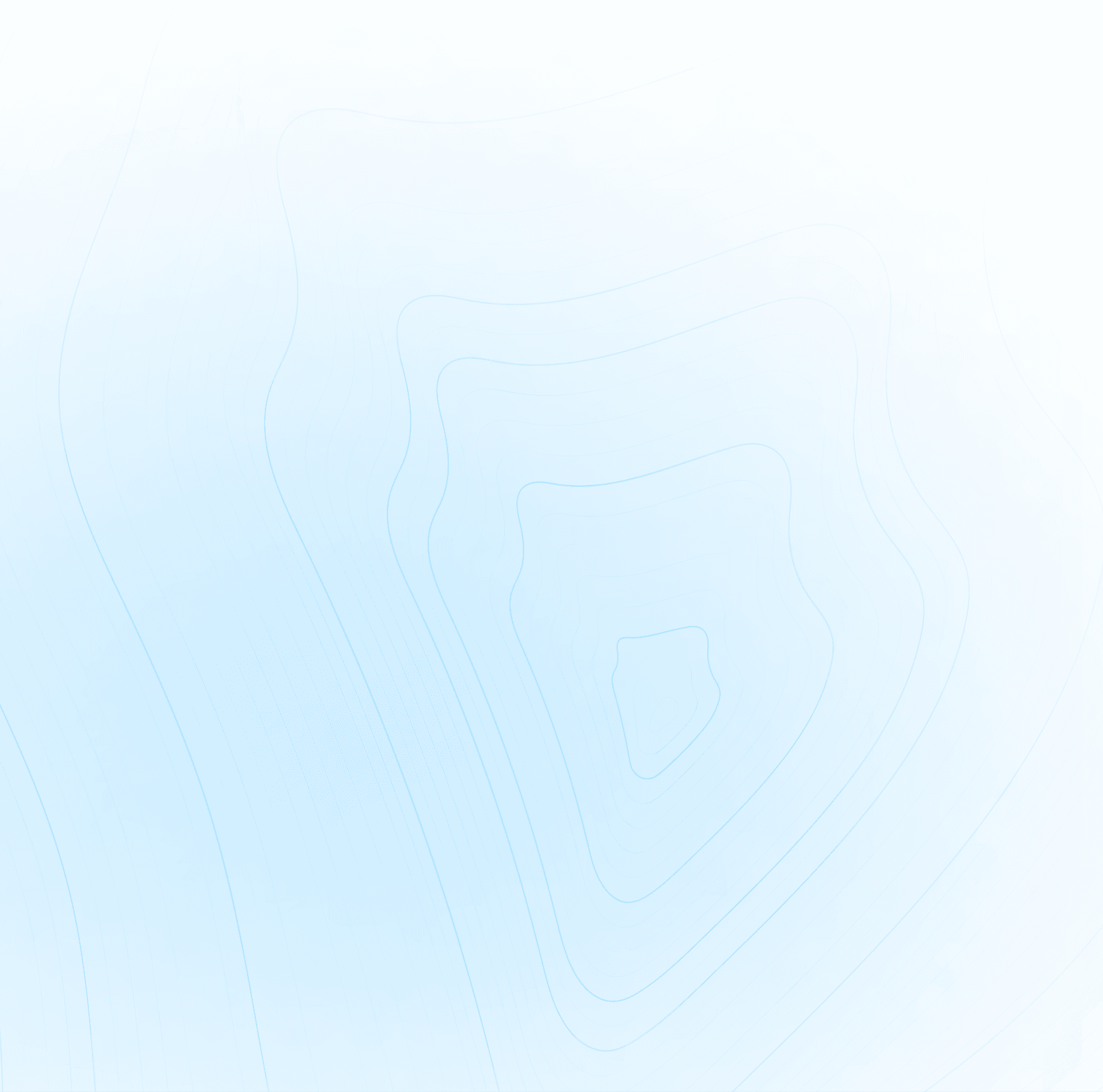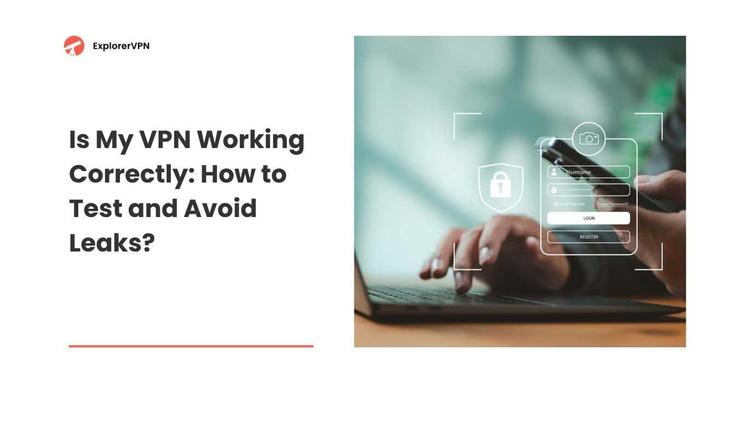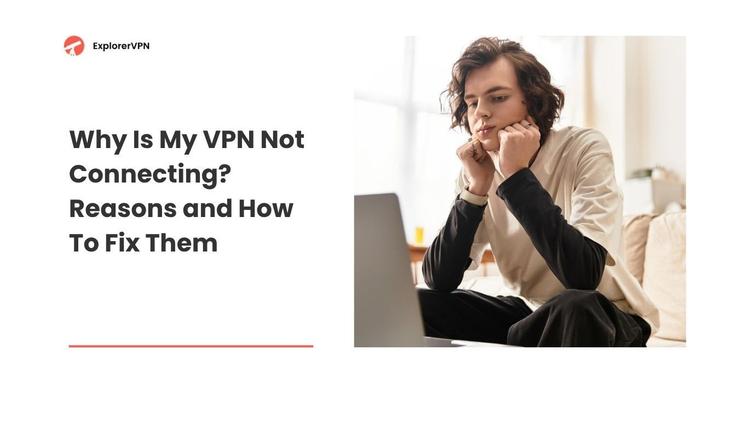VPN tracking means watching or recording what a person does online even when they are using a Virtual Private Network. A VPN hides your IP address, but tracking methods can sometimes still find out your real identity or online behavior.
A VPN can be tracked in certain cases. While VPNs encrypt internet traffic and hide your real IP address, there are still ways for governments, internet service providers, companies, and websites to monitor user activity. However, VPNs make tracking much harder.
What is VPN tracking?
VPN tracking is when someone tries to follow someone who is using a Virtual Private Network. A VPN server changes your real IP address into a virtual one, so you look like you are in another location. This protects your privacy and makes your internet connection look secure. But VPN tracking means organizations like governments, internet service providers, or even VPN companies themselves can still find ways to see your online behavior. This can happen through user logs, data retention laws, DNS leaks or advanced tools like browser fingerprinting.
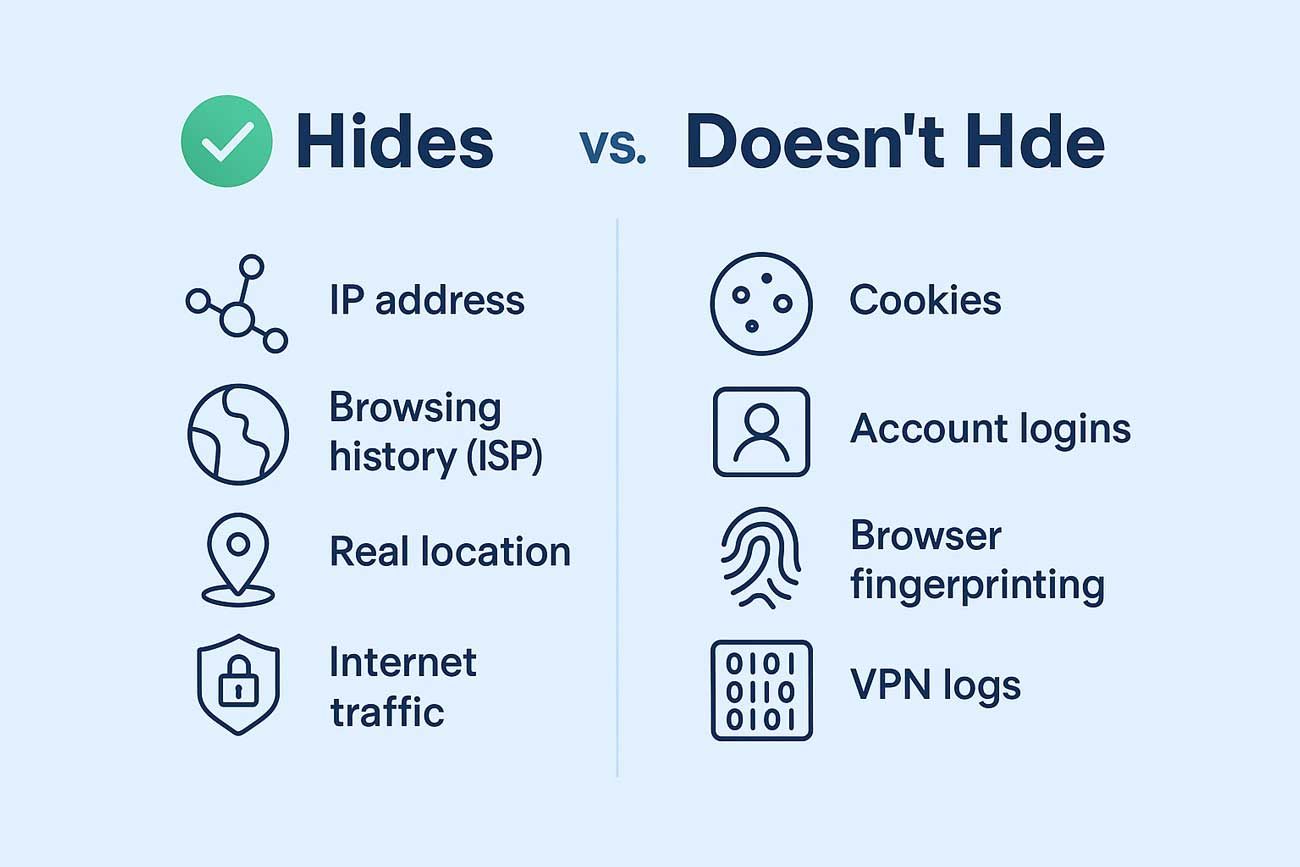
What VPN Hides and Doesn't Hide
What does a VPN hide?
A VPN hides your real IP address and replaces it with one from the VPN provider. It hides your browsing history from your internet service provider. It hides your real location from websites and streaming platforms. A VPN also hides your internet traffic by encrypting it, so it looks like random data. VPNs are used to protect online privacy, to bypass geo restrictions and to stop sensitive information from leaking when connected to public Wi-Fi
Can you be tracked with a VPN?
Yes, you can be tracked with a VPN in some situations. A VPN encrypts internet traffic and hides your real IP address but it doesn’t erase all tracking methods. If a VPN disconnects or fails, your true IP can be revealed. If the VPN provider keeps logs, your online activities may still be recorded and shared with governments or police through a court order.
Websites can also track you using cookies and browser fingerprinting, which collect information about your device and browsing habits. Even with VPN traffic running, services like Google or social media can link your activity to your account if you stay logged in.
So a VPN increases your privacy and security but it doesn’t make you completely untraceable.
How can you be tracked with a VPN?
Even though a VPN encrypts your connection and hides your IP address, there are still ways you can be tracked online. Some of the most common methods include:
- Data retention laws: In some countries, VPN companies are required to keep user logs. These logs may include connection times, VPN IP addresses and even user activity which can later be handed to government agencies or police
- DNS leaks: Sometimes a VPN fails to route all your internet traffic. When this happens, your DNS requests go through your internet service provider instead of the VPN, revealing your real IP address and browsing history.
- VPN disconnections: If your VPN connection drops and there is no kill switch to block traffic, your real IP and location can be exposed instantly.
- Browser fingerprinting: Websites collect details like your device type, screen resolution, operating system and fonts. This creates a unique digital fingerprint that can track you even when your IP changes.
- Cookies and account logins: If you sign into accounts like Google, Facebook or streaming platforms while on a VPN, your online activity can still be linked to your real identity.
- Known VPN server lists: Some online services and governments use advanced tools that compare your VPN IP address against lists of known VPN servers. This helps them detect VPN usage and sometimes block it.
These tracking methods show that while a VPN increases online privacy, it can’t make you completely invisible.
Who can track you online?
Several groups can track you online. Your internet service provider can monitor your internet activity if you are not using a VPN. Governments and government agencies can request data from VPN providers. Police can track VPN usage with a court order. Companies like Google and social media platforms can track browsing habits through cookies and online behavior. Employers can track VPN use on their networks. Hackers can use public Wi-Fi networks to steal data if you don’t use privacy tools.
How to reduce tracking
Can the government track you with a VPN?
Yes, governments can sometimes track you when using a VPN. Many countries have data retention laws that require VPN companies to log user activity. Governments may issue a court order to force a VPN service to hand over user logs. Government agencies use advanced tracking methods like digital fingerprinting to connect your VPN usage to your real identity. While VPNs make government tracking more difficult, they can’t guarantee full protection.
Can Google track you through a VPN?
Yes, Google can track you even if you use a VPN. If you are logged into your Google account, the VPN hides your IP address but doesn’t hide your browsing habits. Google can link your searches, Gmail use, YouTube watching and other online activities to your account. Google tracking happens through cookies, browser fingerprinting and online behavior. A VPN only hides your location and IP, not your entire identity.
Can your ISP track you when using a VPN?
Your internet service provider can see that you are using a VPN but can’t see the actual websites you visit or the data you send. VPN encrypts your internet traffic, hiding it from the ISP. However, your ISP can detect VPN traffic and know you are connected to a VPN server. In some cases, ISPs might throttle or limit VPN usage.
Can the police track you with a VPN?
Police can’t usually see what you are doing inside a VPN because VPN traffic is encrypted. They can’t view your browsing history, downloads or DNS queries in real time. But VPNs are not a complete shield.
If the police are investigating serious crimes, they can request information from your internet service provider or your VPN provider. If the VPN keeps user logs, these can reveal your real IP address, connection times or even the websites you visited. Some VPN companies have handed this kind of data to law enforcement in the past.
Police can’t directly track VPN traffic, but they can link online activities to your real identity through logs, billing information or data retention laws. This is why using a VPN with a strict no logs policy in a privacy-friendly country gives stronger protection.
Can an employer track me while I’m on a VPN?
Employers can track you if you are using a VPN on their network. They may use monitoring tools to see VPN trafic and online behavior. Even with a secure VPN, employers can track user activity if you are logged into company accounts or if VPN usage is restricted. A VPN hides browsing from the internet service provider, but not always from an employer’s monitoring system.
Can your VPN provider track you?
Yes, your VPN provider can track you because all your internet traffic passes through its servers. While a VPN encrypts your data so outsiders like ISPs and hackers can’t see it, the provider itself has the ability to log connection times, IP addresses, browsing activity and even billing details. Some VPN companies promise a strict no-logs policy, meaning they don’t store user activity, but not every provider is truthful and there have been cases where logs were handed to authorities. To reduce this risk, it’s best to choose a trusted VPN company with an independently audited no-logs policy, based in a privacy-friendly country and, if possible, pay anonymously to avoid leaving personal information connected to your account.
Can you be tracked when using public Wi-Fi?
Yes, you can be tracked when using public Wi-Fi if you don’t use a VPN. Hackers on public Wi-Fi can see your internet traffic, steal data or see your browsing history. A VPN for internet protects you on public Wi-Fi by encrypting data and hiding your real IP. But if the VPN disconnects or fails, you can be tracked online.
Can you be tracked if the VPN disconnects?
Yes, you can be tracked if your VPN disconnects. When the VPN connection suddenly drops, your internet traffic no longer passes through the encrypted VPN tunnel. This means:
- Your real IP address and location are exposed to websites, ISPs, and online services.
- Any ongoing downloads, streams, or browsing sessions continue without protection.
- Hackers or snoopers on public Wi-Fi can see your activity.
- Government agencies or ISPs can log your traffic during the time your VPN is offline.
To prevent this, many secure VPNs include a kill switch. A kill switch automatically blocks all internet activity if the VPN disconnects, keeping your real IP address and online behavior from being exposed. Without this feature, even a short disconnection can make you traceable.
How can you tell if someone is using a VPN?
Websites and online services can sometimes detect VPN usage by looking at VPN IP addresses or VPN traffic patterns. If many users share the same VPN server, streaming platforms may block access. Employers and ISPs can detect VPN connections because VPN encrypts data differently from normal internet traffic. There are also advanced tools that compare VPN traffic to known VPN server lists.
Can you mask your VPN traffic?
Yes, you can mask VPN traffic by using privacy tools like obfuscation and Onion over VPN. Obfuscation makes VPN traffic look like normal internet traffic so that ISPs and governments cannot easily block it. Onion over VPN combines a VPN with the Tor browser, adding another layer of protection and making VPN tracking more difficult.
How to do a VPN detection test
A VPN detection test helps you check if your VPN is working the way it should. The steps are simple:
- Check your IP address before and after connecting. First look up your IP address without a VPN. Then connect to your VPN and check it again. If the IP changes to match the VPN server location, your VPN is hiding your real IP.
- Test for DNS leaks. A DNS leak happens when your internet requests go through your ISP instead of the VPN. You can use free DNS leak test websites to make sure your DNS queries are secure
- Test for WebRTC leaks. Some browsers use WebRTC, which can reveal your actual IP address even with a VPN. A WebRTC leak test shows if this is happening.
- Confirm your location. Use an IP lookup tool or a website that shows your location. If it matches the VPN server instead of your real city, your VPN is masking your location properly.
If your VPN hides your real IP address, shows no DNS leaks, and passes the WebRTC leak test, then your VPN connection is working correctly.
Can you stop online tracking with a free VPN?
Free VPNs are often not secure. Most free VPNs keep user logs, inject ads, and may sell user data. They may not include a kill switch or secure servers, which can lead to VPN fails. Free VPNs may also have weak encryption, making VPN tracking easier. To truly stop online tracking, it is better to use a trusted VPN service with a no logs policy.
How can your VPN be traced?
Even though a VPN is designed to protect your privacy, there are several ways it can still be traced:
- Data leaks: If a VPN fails to secure all of your traffic, leaks can reveal your real IP address or location. Common problems include DNS leaks and WebRTC leaks.
- VPN logs: Some VPN companies keep user logs such as connection times, IP addresses, or browsing activity. If handed to authorities or exposed, these logs can trace you back to your real identity.
- VPN disconnections: If the VPN disconnects without a kill switch, your actual IP and internet activity may be visible, even for a short time.
- Browser fingerprinting: Websites can track details about your device and browser, like screen resolution and time zone, to create a unique profile that follows you even when your IP changes.
- Known VPN server lists: Many websites, streaming platforms, and even governments maintain lists of VPN IP addresses. If your connection matches one of these, it’s clear you’re using a VPN.
In short, your VPN can be traced not by breaking its encryption, but by relying on weaknesses like leaks, logs, or fingerprinting. This is why choosing a secure VPN provider and using extra privacy tools is important.
How to be untraceable?
If you want to reduce the chances of being tracked online, here are key steps to follow:
- Use a secure VPN. Pick a VPN service with a strict no-logs policy, strong encryption, and a built-in kill switch.
- Combine tools. Use the Tor browser along with a VPN for an extra layer of privacy.
- Avoid free VPNs. Free VPNs often keep logs, inject ads, or sell user data, which makes tracking easier.
- Choose trusted providers. Select VPN companies based in privacy-friendly countries with good reputations for protecting online activities.
- Stay off personal accounts. Do not log into accounts like Google, Facebook, or email if you are trying to remain hidden, since they can connect activity to your real identity.
- Watch for tracking methods. Be aware of online services that use cookies, browser fingerprinting, or digital fingerprinting to follow your behavior.
These steps don’t make you fully anonymous, but they make it much harder for anyone to track your real identity and online activities.
Can a VPN be hacked?
Yes, a VPN can be hacked if the VPN provider is weak or if hackers attack the VPN servers. Some VPNs have been hacked in the past and exposed sensitive info. Using a secure VPN with strong encryption and advanced tools reduces the risk. But no VPN is 100% safe and VPN traffic can be attacked with advanced methods.
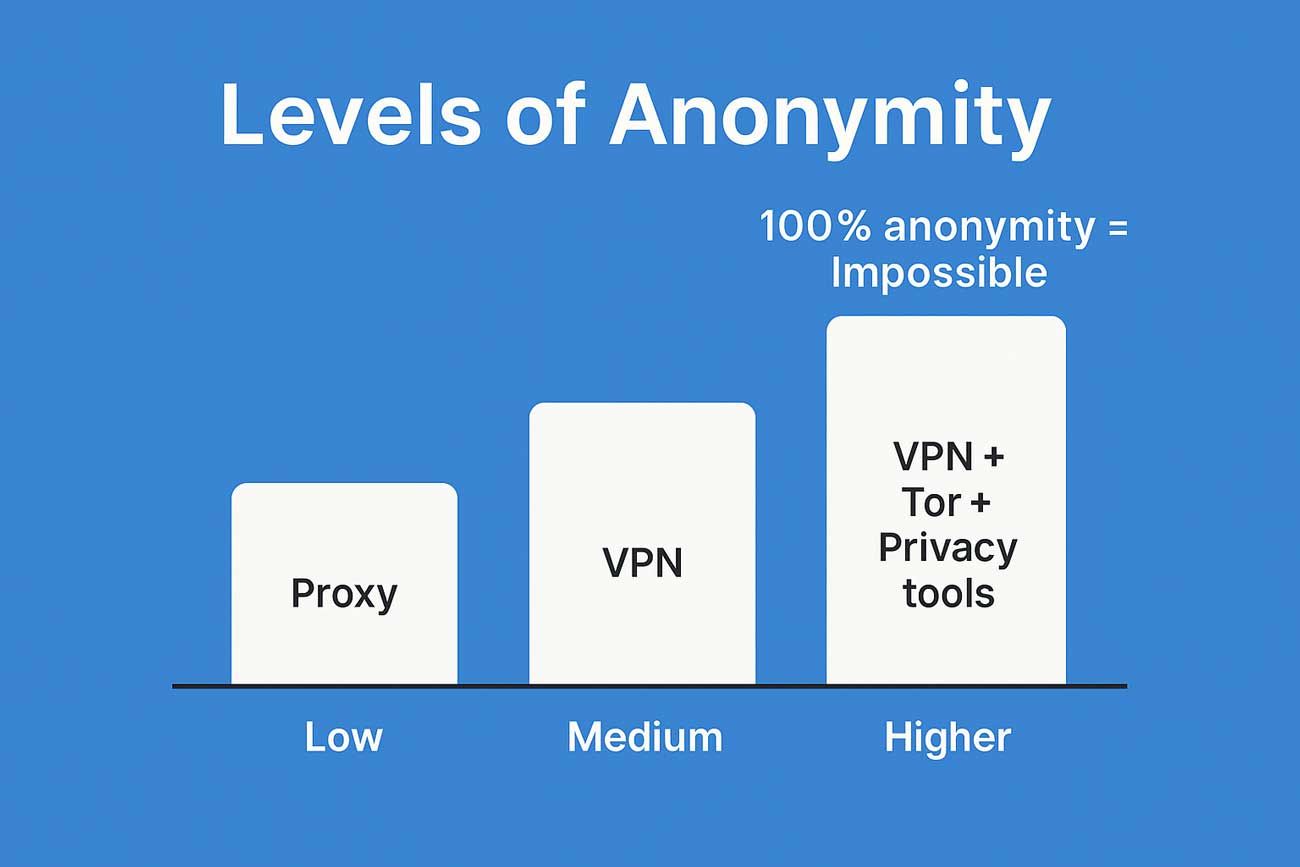
Levels of anonymity
Can you be fully anonymous online?
It’s very hard to be fully anonymous online. A VPN hides your IP but doesn’t erase cookies, browser fingerprinting or user activity. For example, even a Proxy only hides your IP for certain traffic while a VPN encrypts all internet traffic. VPNs are stronger than Proxies but both can be tracked with advanced tools. To increase online privacy combine a VPN with Tor, privacy tools and safe browsing habits. Still full anonymity online is almost impossible because governments, companies and websites have many tracking methods.
So to sum it up, a VPN is one of the best tools to protect online privacy but it’s not perfect. It hides your real IP, encrypts your internet traffic and makes it much harder for ISPs, hackers or governments to monitor your activity. Still VPN tracking is possible through logs, leaks, account logins or legal requests to VPN providers. You can’t be completely anonymous online but choosing a reliable VPN with a no-logs policy, using a kill switch and combining it with other privacy tools can reduce the chances of being tracked.