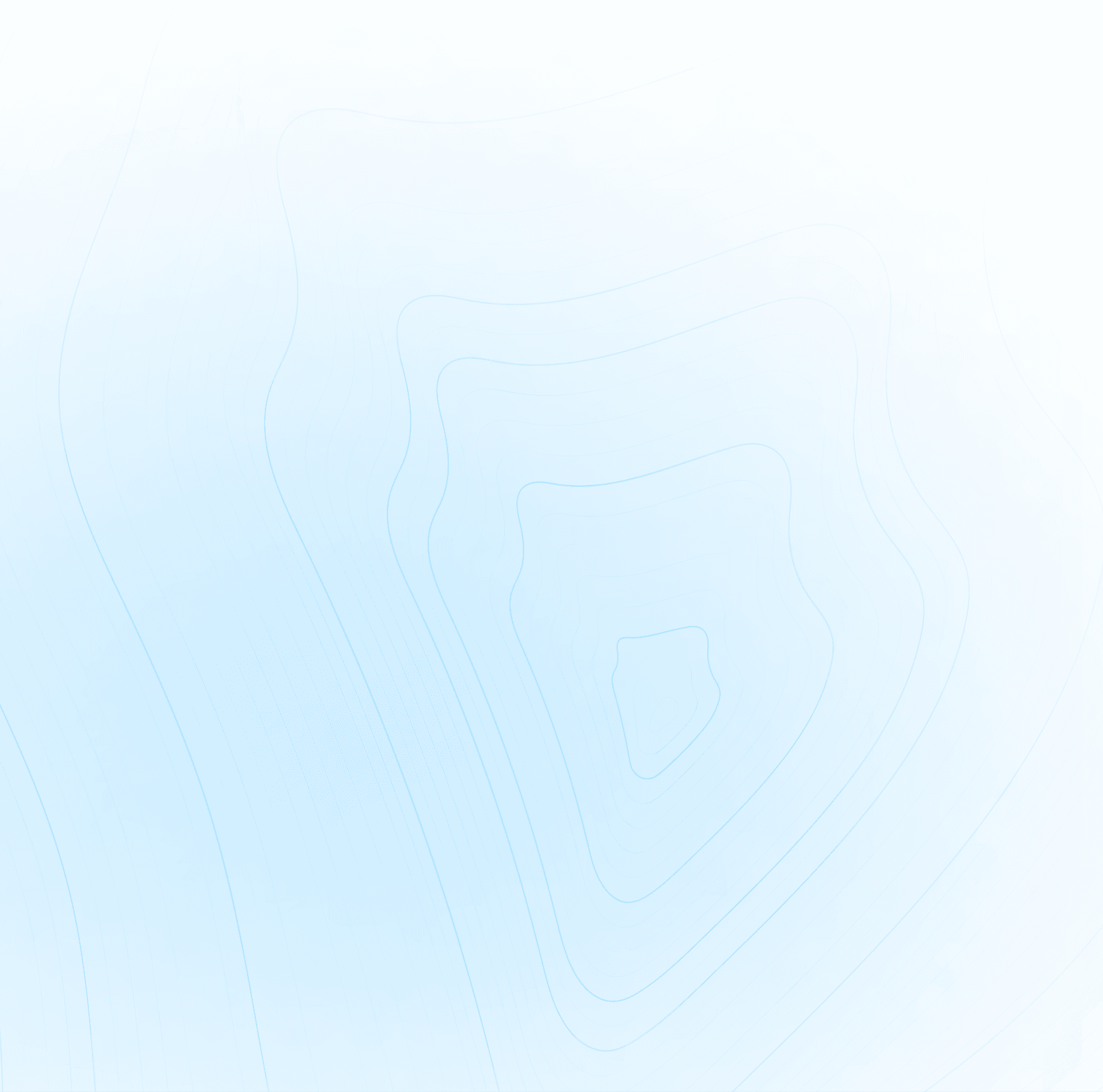What is a Proxy? A proxy is like a middleman between your computer and the internet. When you use a proxy, your internet traffic goes through the proxy server before it reaches the website you’re trying to visit. It can hide your IP address and make it look like you're somewhere else.
What is a VPN? A VPN, or Virtual Private Network, creates a safe tunnel between your device and a secure VPN server. It hides your IP address and encrypts everything you send and receive online, keeping your data private and secure.
A proxy hides your IP address and works mostly with web browsers. A VPN also hides your IP, but it encrypts all your traffic and works on the whole device. That’s the key difference between proxy and VPN.
What Is a Proxy Server?
Still wondering what is a proxy server? Think of it as a helper that sends your requests to websites for you. When you want to see a webpage, your request first goes to the proxy server, and then it sends the request to the website. The site doesn’t see your real IP address, only the proxy’s.
People use many proxy servers to access blocked websites, control internet use at schools or offices, or just to hide their location. Some types include:
- Forward proxy – used to connect to the internet from inside a private network
- Transparent proxy – used in schools or companies, where users don’t know it's being used
- HTTP proxy – only works with websites, not apps or other services
There are proxy service providers that offer free proxies, but some may be slow or unsafe. What does proxy server mean really comes down to this: a server that stands between you and the web.
What Is a VPN?
Now, let’s understand what a VPN is. A VPN sends all your internet traffic through an encrypted tunnel to a VPN server. This hides your IP address, protects your internet data, and helps keep your private data safe. Unlike proxies, a VPN works with your entire device - apps, games, browsers, and everything.
VPNs encrypt your information, which means nobody (not even your internet service provider) can read what you're doing online. VPNs are great for:
- Secure browsing on public Wi-Fi
- Bypass content restrictions (like school blocks or streaming limits)
- Access geo restricted content (like shows only available in other countries)
There are different types of VPN connections like:
- Remote access VPN – for users working from home
- Site to site VPN – to connect different offices securely
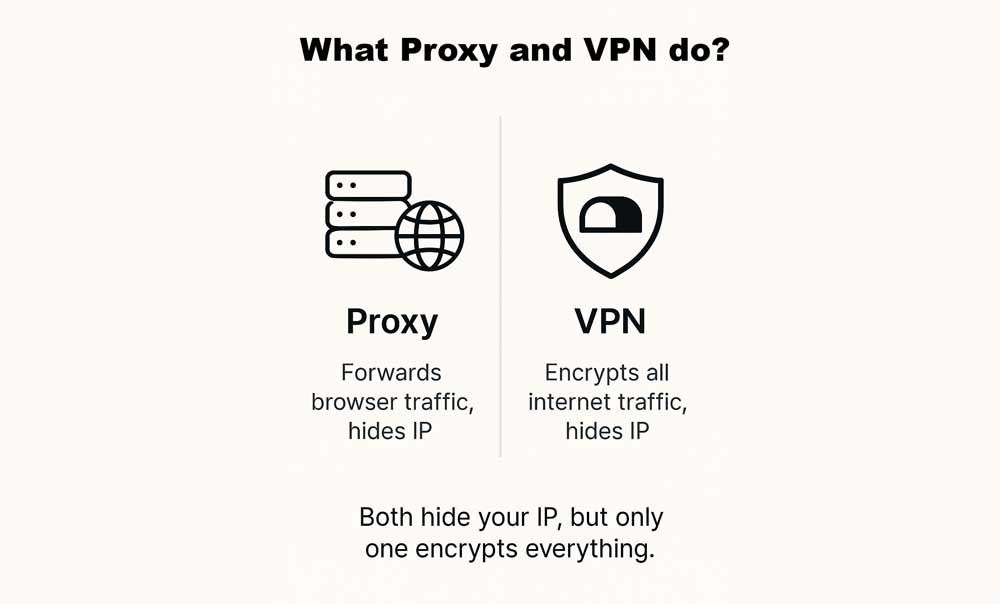
What proxy and VPN do
Proxy vs VPN: How Do They Differ?
Let’s break down the differences in several key areas.
1. Encryption
The biggest difference is that a VPN encrypts all your internet traffic. That means everything you do online—visiting websites, sending messages, downloading files—is turned into gibberish while it’s traveling between your device and the VPN server. This keeps your sensitive data safe from hackers, internet service providers and others who might be spying on you.
Most proxies don’t encrypt anything. A proxy just forwards your browser traffic through an intermediary server without changing it. So if someone is watching your network, like on public Wi-Fi, they can still see what websites you visit and what you’re doing online. So when it comes to safety, VPNs are way better than proxies.
2. Scope
A VPN works across your whole device. That means once you turn it on, all internet activity from every app, browser or software is protected. Whether you’re playing a game, using a messaging app or just browsing the web, the VPN will cover it all.
A proxy only works for specific apps or browsers. For example if you set up a proxy on your web browser, it won’t protect traffic from your email app, video calls or downloads. So while a proxy might be okay for quick web browsing, it doesn’t cover your whole device like a VPN does.
3. Layers of Operation
A VPN works at the operating system level. That means it connects to the internet from deeper inside your device’s system which lets it capture and protect everything that uses the internet.
A proxy works at the application level. That means it only protects specific software programs you connect it to. So a VPN gives broader and deeper coverage for your web traffic and internet connection than a proxy.
4. Anonymity and IP Masking
Both a VPN and a proxy can hide your IP address but a VPN does it more completely. With a VPN your real IP address is completely hidden from every site or service you use. Even your internet service provider can’t see what websites you visit.Proxies also hide your IP address but not as well. Some websites or services can still detect that you’re using a proxy. A badly configured proxy can even leak your real IP. And some proxies like transparent ones don’t hide it at all.
5. Security Features
VPNs offer additional security tools like blocking malicious websites, ads or trackers. They often use strong protocols to make sure your connection is private and stable. Some VPN providers also offer kill switches which shut off your internet if the VPN connection drops—so your real IP never leaks.
Most proxies offer no extra protection. They don’t block harmful sites, don’t hide tracking scripts and don’t prevent leaks. That’s why free proxy connections can be dangerous—especially if you’re not sure who’s running the proxy server.
6. Reliability and Performance
VPNs are often more reliable for steady, encrypted connections especially when you’re doing sensitive things like banking, emailing or accessing corporate resources. But VPNs can be slower because of the time it takes to encrypt and route your data.
Proxies are usually faster because they don’t encrypt anything. This might make them better for activities that don’t need much privacy like watching blocked videos. But many proxy servers are also overloaded or unstable which means they can suddenly stop working or get blocked by websites.
7. Compatibility and Setup
VPNs require you to install a client or app on your device. This might be a bit more work but once it’s done it protects everything you do. You can choose different locations like Singapore VPN, Frankfurt VPN or California VPN depending on where you want to appear to be.
Proxies are easier to set up in a browser but don’t offer as many location choices or deep protection. Some are as simple as entering a server address in your browser settings. But if you’re using a VPN proxy or a proxyum the setup might be confusing or inconsistent.
8. Use on Public Wi-Fi
When you connect to free public Wi-Fi like in airports or coffee shops a VPN creates a secure connection that keeps your private data safe from others on the same network. This is especially important for students, remote workers and travelers.A proxy doesn’t protect you on public Wi-Fi. Your login details, credit card info and web requests can still be seen by hackers or bad actors if you’re only using a proxy proxy.
Is a VPN Better Than a Proxy?
In most cases, yes. A VPN gives more security, works across your whole device, and protects your private network. That’s why in the VPN debate, most people choose a VPN over a proxy.
But that doesn’t mean proxies are useless. They can be useful if you're just trying to watch a video that’s blocked in your area, and you don’t need full security. Also, usually, proxies are faster than VPNs because they don’t encrypt your traffic.
So, for real privacy and security, VPNs win. Only a VPN gives full protection. If you just want to get past a block or change your location, a proxys can do the job.
Can I Use Both Together?
Yes, you can use both at the same time. Some people run a proxy inside a VPN to add another layer. But do you need both? Not really.
If you're already using a secure VPN server, adding a proxycroxy might not help much unless you need a special feature like web filtering. Also, using both can slow down your internet.
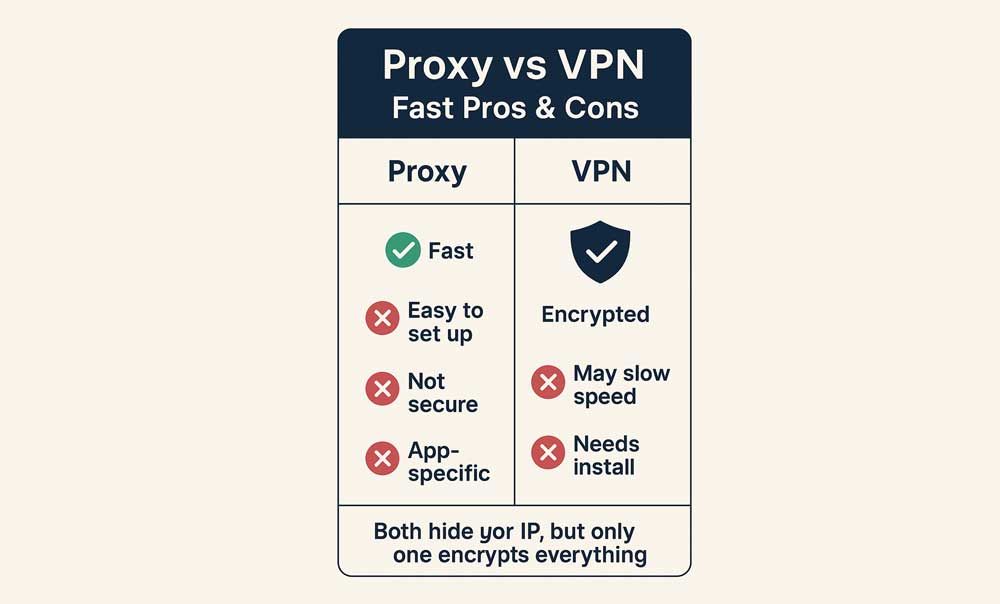
proxy vs vpn quick comparison
What Are Common Use Cases for Proxies vs. VPNs?
Here are some examples:
People Use Proxies For:
- Watching videos not available in their country
- Bypassing school or work firewalls
- Simple tasks like checking prices from other countries (proxu)
People Use VPNs For:
- Keeping data safe on public Wi-Fi
- Connecting to work or corporate resources
- Protecting against spying and hackers
What Are the Risks of Using Proxies?
Using a proxy—especially a free proxy VPN—can be risky. Some free proxy connections might track your activity or even steal your data. You also don’t know if the proxyum is secure. Many proxies services don’t use encryption, so your info could be exposed.
Also, some either a proxy server could block access to certain sites, or make your web pages load slower.
Will a VPN Protect from Viruses or Tracking?
A VPN will help you stay hidden and protect your internet traffic from spying. It hides your web requests and makes your web browsing private. But it won’t stop viruses by itself.
To stop viruses, you still need antivirus software. A VPN helps with network security, not with malware. But it can block trackers, ads, and stop companies from watching what user visits online.
Also, a VPN client might have tools to block dangerous websites. Some people use VPN for Instagram, VPN for TikTok, or even connect to special locations like Frankfurt VPN, Singapore VPN, Georgia VPN, California VPN, Los Angeles VPN, Atlanta VPN, Germany VPN. These help you access content from different countries, or keep your internet connection fast.
Conclusion
Both proxies and VPNs help hide your location, but VPNs do it better and more securely. Learn how to change VPN location.
If your VPN isn’t working, you might be wondering why is my VPN not connecting—it could be a network issue or wrong settings. If you're done using a VPN on your phone, here’s how to turn off VPN on iPhone: Go to Settings > General > VPN & Device Management > and switch it off.