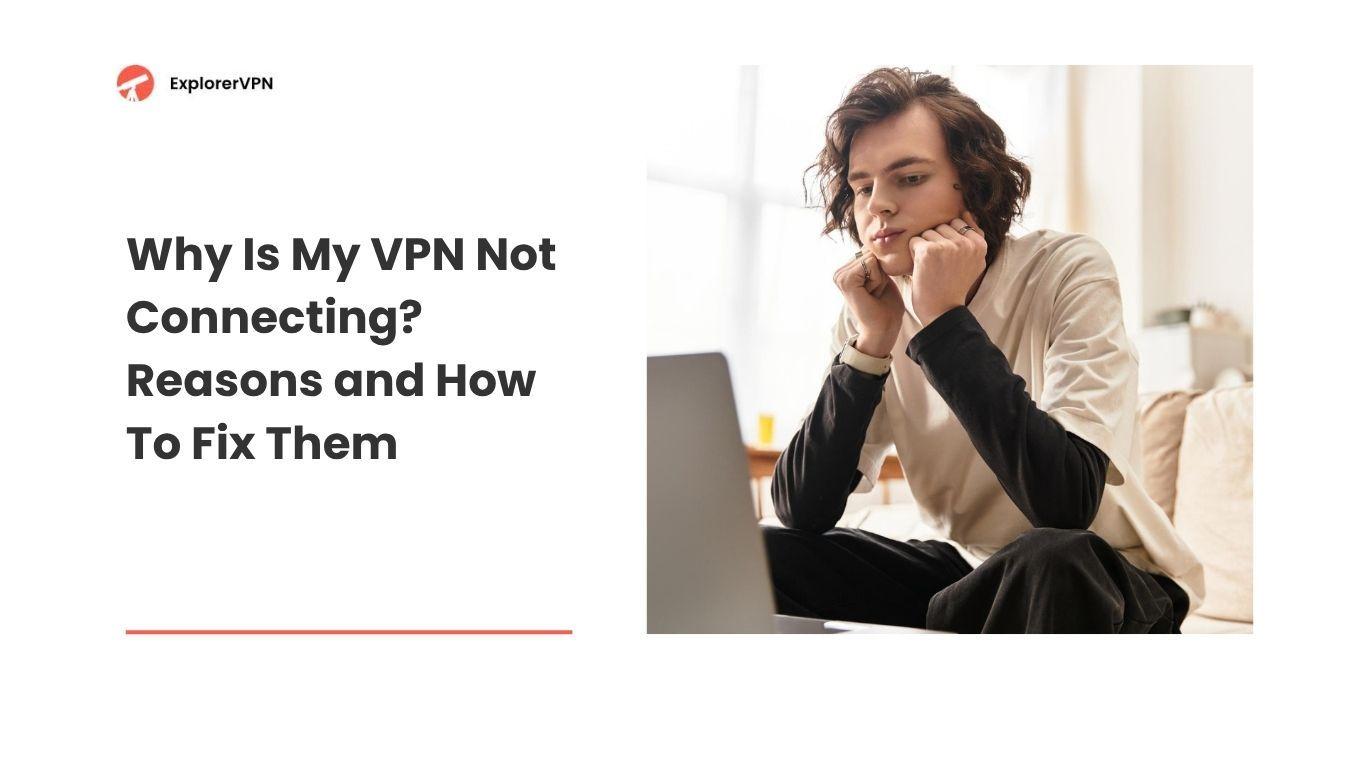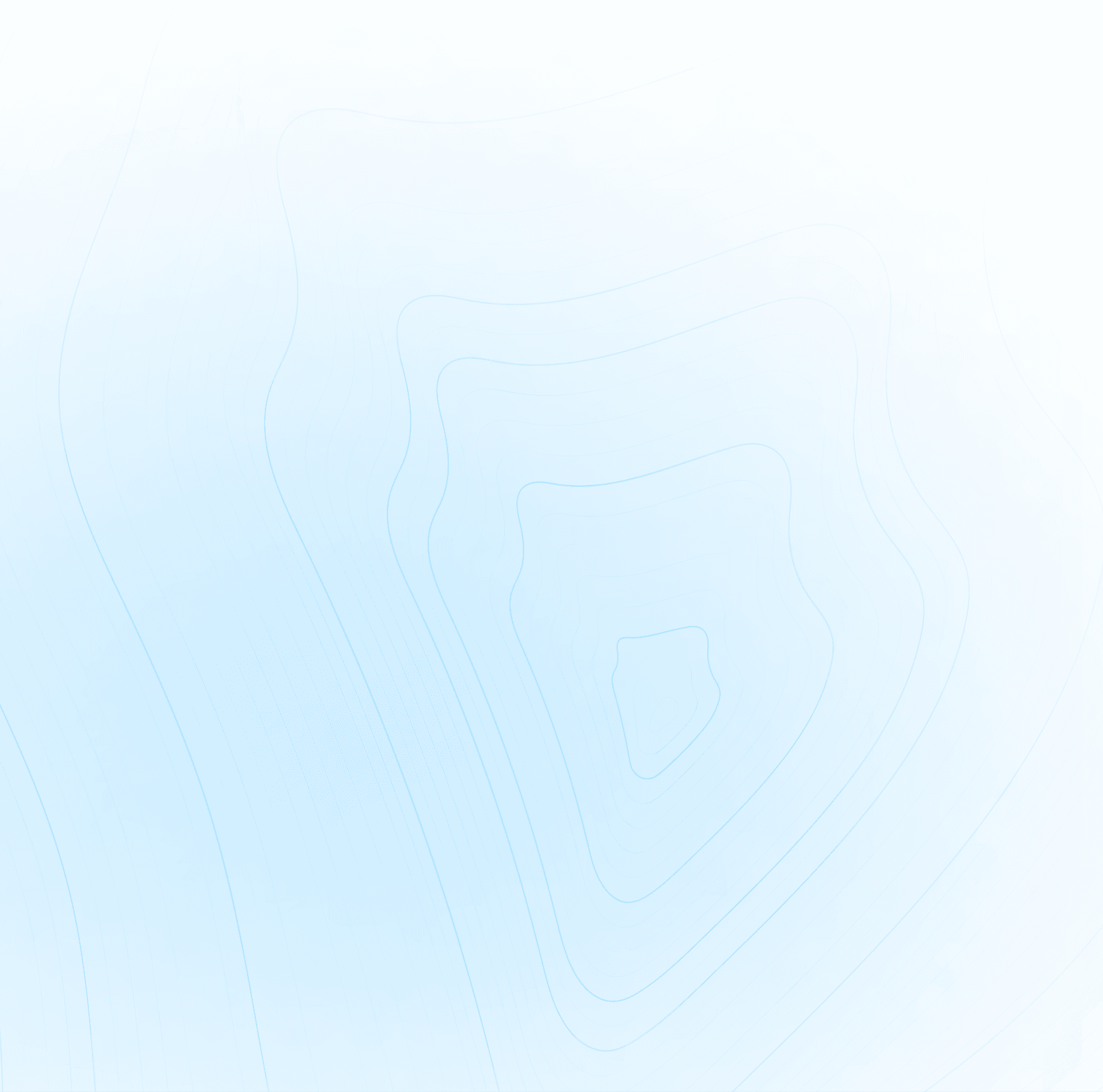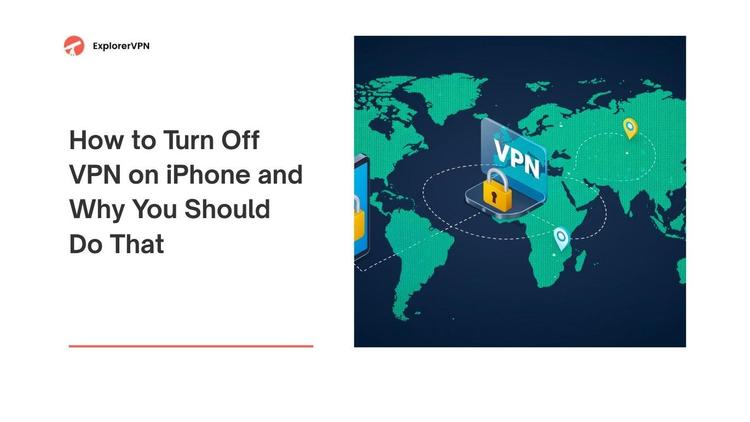A VPN connection is a way to protect your internet traffic. It stands for virtual private network. It hides your IP address and sends your data through a secure tunnel to another place. This keeps your internet activity private and safe, even on public Wi-Fi. You can also use it to visit websites or apps that are blocked in your country or region.
So why is my VPN not connecting? That can happen for many reasons. Maybe your internet connection isn’t working, or your login info is wrong. The VPN server might be full or down. Sometimes firewalls or antivirus apps block it. There could be a problem with the VPN settings or with the app. Let’s go through the main reasons and ways to fix it.
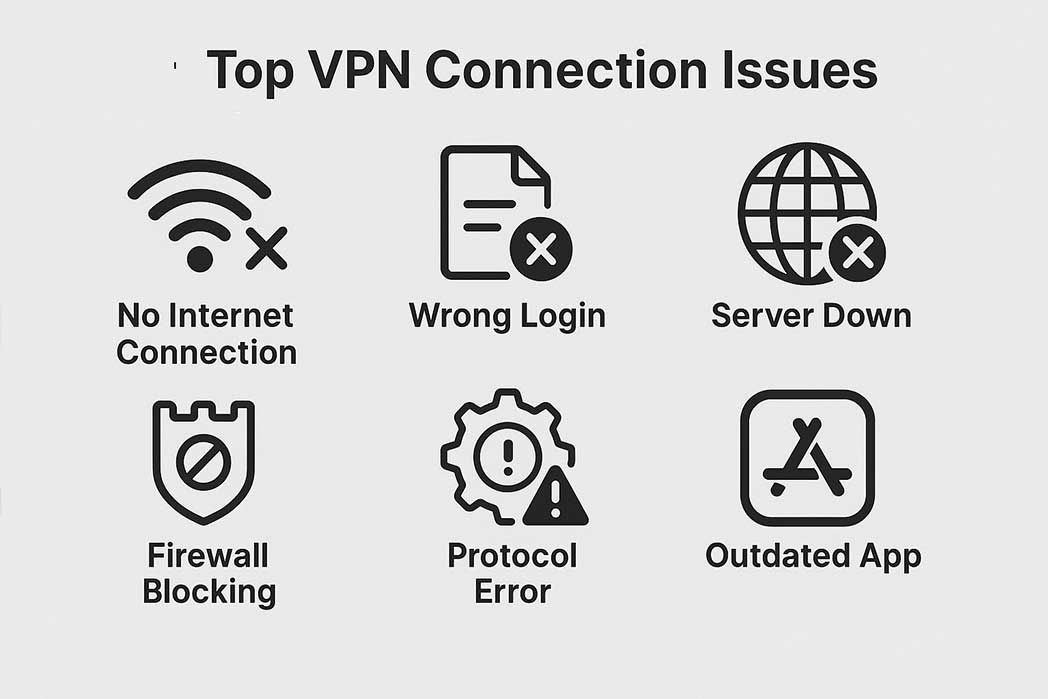
Most common vpn connection issues
Why is my VPN not connecting?
There are many reasons why your VPN won't connect. Some are simple to fix, others might take a few steps. Here are the most common things that go wrong and what you can do.
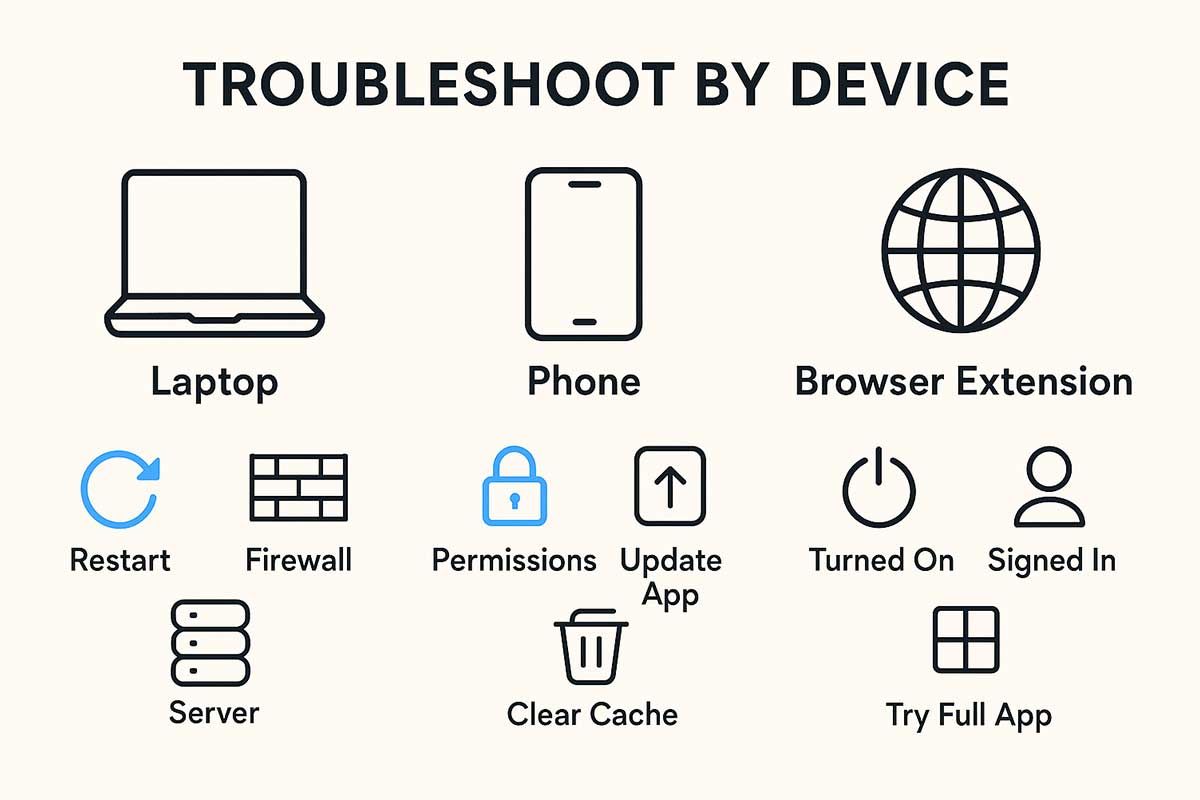
Quick fixes for vpn connection lost
How to fix VPN connection issues?
You can usually fix VPN connection issues by checking the internet, your VPN app, and your device. Here's a list of things to try.
Check if the internet is working
Before you blame the VPN, make sure your internet connection is working. Try opening a website or watching a video with the VPN turned off. If it doesn’t work, the problem is with your internet.
To fix that:
- Make sure you're connected to a Wi-Fi network or using mobile data
- Restart your router or modem
- Try a different Wi-Fi network
- If using mobile data, make sure you still have service
- Try restarting your device
If that still doesn’t work, you might need to reset network settings on your phone or computer.
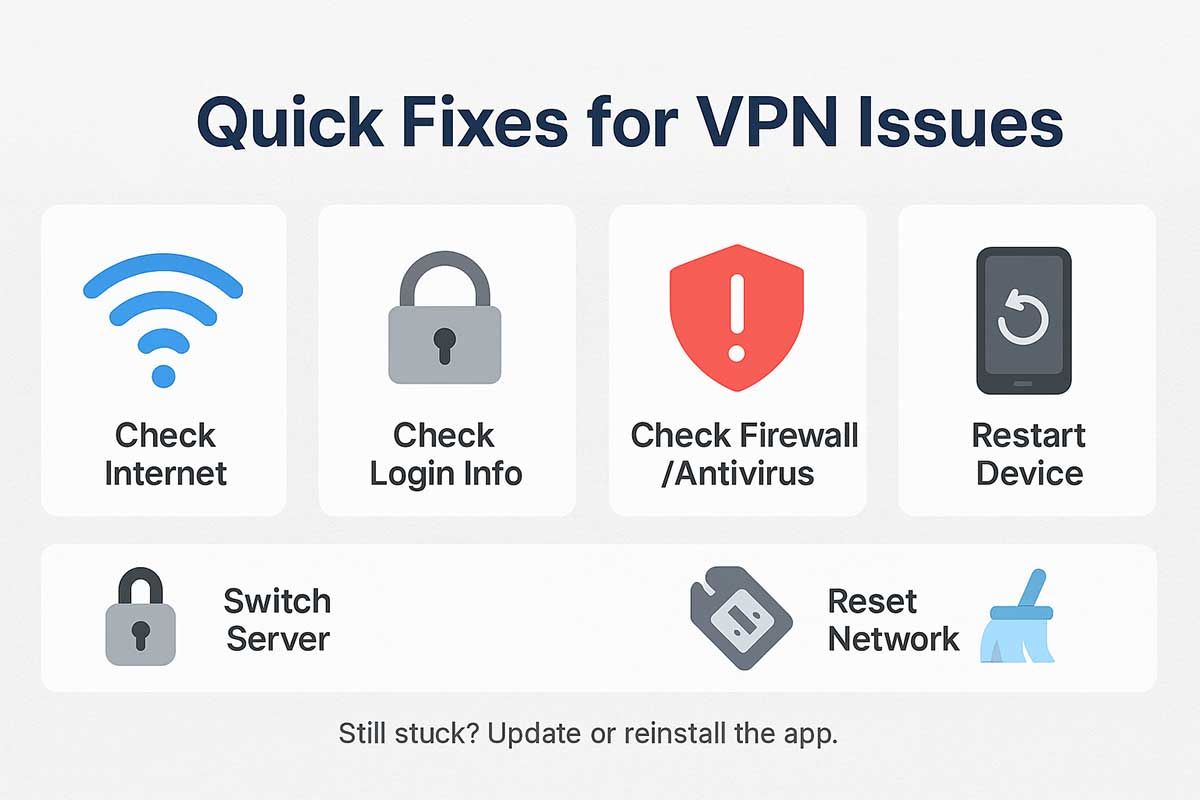
quick fixes if vpn not connecting
Check your login info
Another reason for VPN not working could be bad login credentials. If you type in the wrong username or password, the VPN can’t connect.
To fix this:
- Double check your login credentials
- Make sure your VPN account is still active
- If you forgot your password, reset it on the VPN provider’s website
- Check if your subscription or trial has ended
If you’re using a free VPN, there might be a data limit. Try a different VPN provider or upgrade your plan.
Check the VPN server
Sometimes the VPN server is down or has too many users. This can stop your connection from working. Try switching to a different server.
If you're trying to connect to a German VPN, try switching to a Frankfurt VPN, Georgia VPN, or even Singapore VPN. You can also try California VPN or Los angeles VPN if you're closer to the US.
Some VPN apps show which servers are busy or fast. Pick one that has a better speed or is less crowded.
Check firewalls and antivirus apps
Sometimes your firewall or antivirus sees the VPN traffic as a threat and blocks it. This can cause VPN connection issues.
To check, do this:
- Go to your firewall settings (like windows defender firewall)
- Add your VPN app as an exception
- Try turning off antivirus or other security software just to test
- Make sure no other VPN software is running at the same time
Remember to turn your security apps back on after testing.
Check VPN protocol and port settings
VPNs use different protocols and ports to connect. If your network blocks the one you're using, the VPN won't connect.
In your VPN app settings, look for these protocols:
- OpenVPN
- WireGuard
- IKEv2
- L2TP/IPsec.
Try changing to a different one to see if it works better. You can also try switching ports, which are like doorways for the data. If you're unsure, ask your VPN provider directly for help.
Make sure the app is updated
Old apps can cause issues. If your VPN software is out of date, it might stop working.
To fix this:
- Check the app store or the VPN provider’s website for updates
- Update your phone or computer’s operating system
- Restart the app after updating
- If needed, uninstall and reinstall the VPN app
Some updates fix bugs that caused VPN not working problems.
Check your device or system settings
Sometimes the problem isn’t the VPN, it’s your device. Each system (like macOS, Android, iOS, or Windows) has different settings that could block or slow down a VPN.
On macOS:
- Go to system preferences and check network settings
- Allow the VPN in your firewall settings
- Try restarting your Mac
On iPhone:
- Check that the VPN is enabled in your settings
- Turn it off and on again (learn how to turn off VPN on iphone, then switch it back)
- Reset your network settings if needed.
On Android:
- Clear the VPN app’s cache
- Restart the phone
- Reinstall the VPN if it keeps disconnecting
Also, check if other apps are blocking the VPN. Sometimes two security apps don't work well together.
Could the network block VPNs?
In some places, like schools, hotels, or public Wi-Fi, the network might block VPN traffic. That’s because they don’t want people using VPN services.
To fix this:
- Try a different Wi-Fi network
- Use your mobile data instead
- Change the VPN protocol to one that is less likely to be blocked
- Contact your VPN provider directly and ask if they have special servers for blocked networks.
You might also need to use obfuscated servers, which hide the fact that you're using a VPN.
Why is my VPN not working on my phone?
If the VPN not working on your phone, it could be because of bad internet, a blocked app, or outdated software.
Try this:
- Restart your phone
- Make sure the VPN app has the right permissions
- Update the VPN software
- Switch to another server (like georgia VPN or singapore VPN)
- Uninstall and reinstall the app
Make sure you have a stable internet connection, either wi-fi or mobile data. If you're using a VPN for TikTok or VPN for Instagram, remember some countries block these apps even with VPN. Use a location where the app works, like Los Angeles VPN.
Why is my VPN browser extension not working?
Browser extensions are simple versions of full VPN apps. If the extension isn’t working:
- Check if you’re signed in
- Make sure the extension is turned on
- Try another browser
- Clear the browser’s cache
- Restart your computer
You might also need to use the full VPN app instead of just the browser version. Extensions don’t protect your whole device, only your browser.
Why is my VPN not connecting on my laptop?
On laptops, VPN connection issues can be caused by:
- Bad internet connection
- Wrong settings
- Old software
- Conflicts with firewalls or antivirus apps
To fix it:
- Check that your internet is working
- Restart your computer
- Make sure the VPN client is updated
- Try another server
- Make sure windows defender firewall isn’t blocking it
Also, turn off other security apps while testing.
Why is my VPN not working at home?
Sometimes the problem is with your home internet or router. Some routers block VPN traffic or need special settings.
Try this:
- Restart your router
- Check the router’s manual for VPN settings
- Update the router’s firmware
- Contact your internet service provider to ask if they block VPN services
- Try another device on the same network
You can also try connecting to a different server or use a different protocol in the VPN app settings.
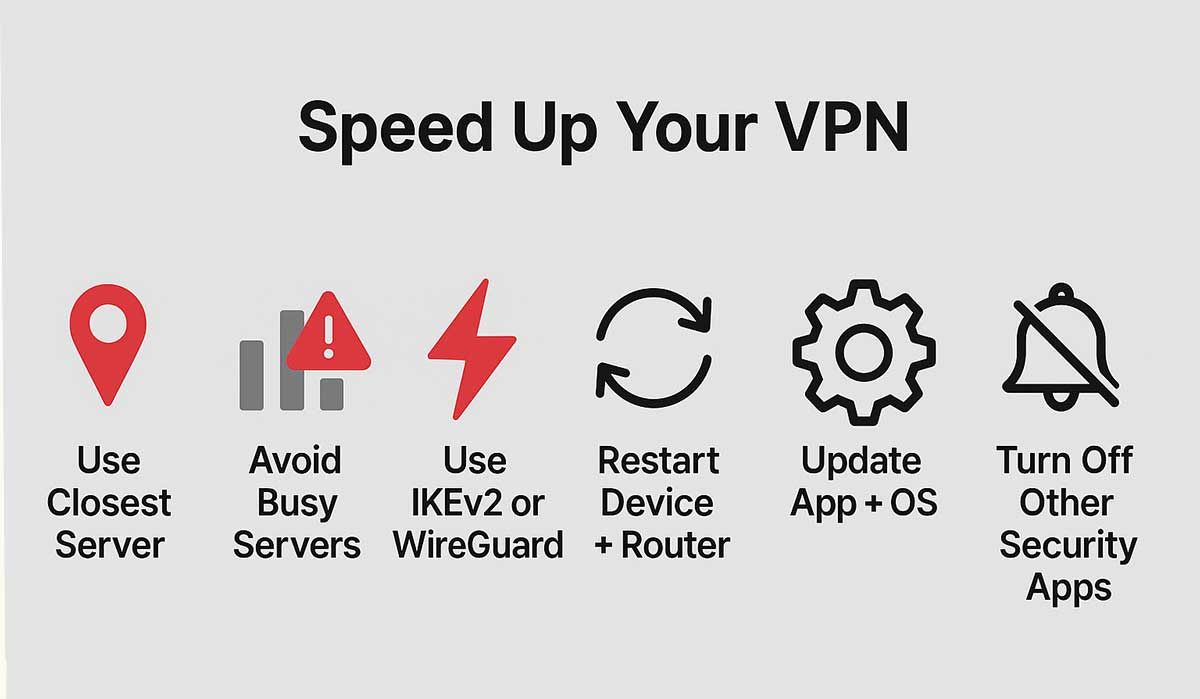
Tips to speed up vpn
Why is my VPN internet connection so slow?
A slow VPN connection can happen if:
- The VPN server is too far away. When you connect to a server in a different country, your data has to travel a long way. For example, if you’re in the U.S. and using a Singapore VPN, it’s gonna be slower than using an Atlanta VPN or California VPN. The farther the server, the longer it takes for the data to go back and forth.
- The server is busy or overloaded. If too many people are using the same VPN server at the same time, it’s gonna slow everything down. Popular servers like Los Angeles VPN or Frankfurt VPN get crowded. This is like trying to drive on a busy highway, everything moves slower.
- Your regular internet is already slow. VPNs can’t make your internet faster. If your regular internet is slow to begin with, adding a VPN will make it feel even slower. You can test your internet speed without the VPN to compare.
- The VPN protocol uses too much data. Different VPN protocols work differently. Some are stronger and more secure, but they also use more data which can slow things down. For example, OpenVPN is very safe but not always the fastest. Newer protocols like WireGuard are often faster and more efficient.
- Your network isn’t a stable connection. If your connection keeps dropping or you’re far from your router, the VPN won’t work well. Weak Wi-Fi signals, old routers, or shared public networks (like at a school or coffee shop) can all cause trouble.
- Your device might be overloaded. If you have too many apps or tabs open, your computer or phone might get slow. That can also make the VPN slower. Devices need enough memory and processing power to handle VPN traffic smoothly.
- Background apps are using data. Other apps on your device could be using the internet while the VPN is on. This includes cloud backups, game updates, video calls, or downloads. These all use bandwidth and can slow down the VPN.
- Your ISP might be slowing down VPN traffic. Some internet service providers try to block or slow down VPN connections. This is called throttling. If this is happening, try switching to another protocol, server or talk to your VPN provider for tips.
- Using older software or hardware. If your VPN app or device is outdated, it may not run the VPN efficiently. Make sure everything is up to date, including your operating system and the VPN software itself.
How do I make my VPN faster?
Here are simple tips to speed up your VPN:
- Use servers that are closer to you
- Avoid busy servers (your app might show how busy they are)
- Use a protocol that’s faster, like IKEv2 or WireGuard
- Restart your device and router
- Keep your VPN software and operating system up to date
- Disable other security software while using the VPN
- Try a different network, like switching from Wi-Fi to mobile data
If the issue persists, try reaching out to your VPN provider directly.
Conclusion
There are lots of reasons why your VPN is not connecting. It could be your internet network connection, VPN settings, device issues, or something blocking the VPN traffic. Start by checking the internet access, your login info, and your VPN app. Then try different servers. Make sure your device, software, and settings are all up to date.
If you keep wondering why won't my VPN connect, just go through this list step-by-step. Most VPN issues can be fixed easily with a little patience. Whether you're using a VPN for instagram or trying to browse safely on public Wi-Fi, you’ll be back online in no time.