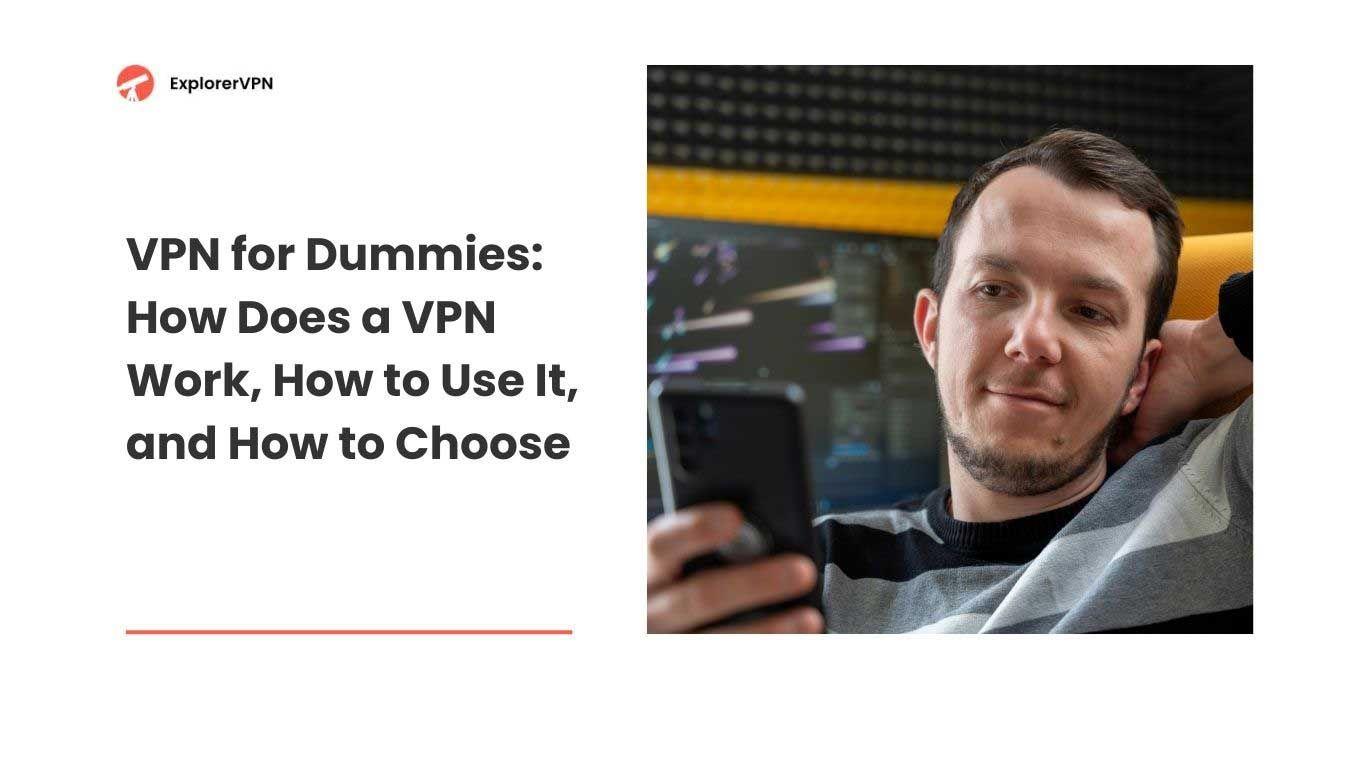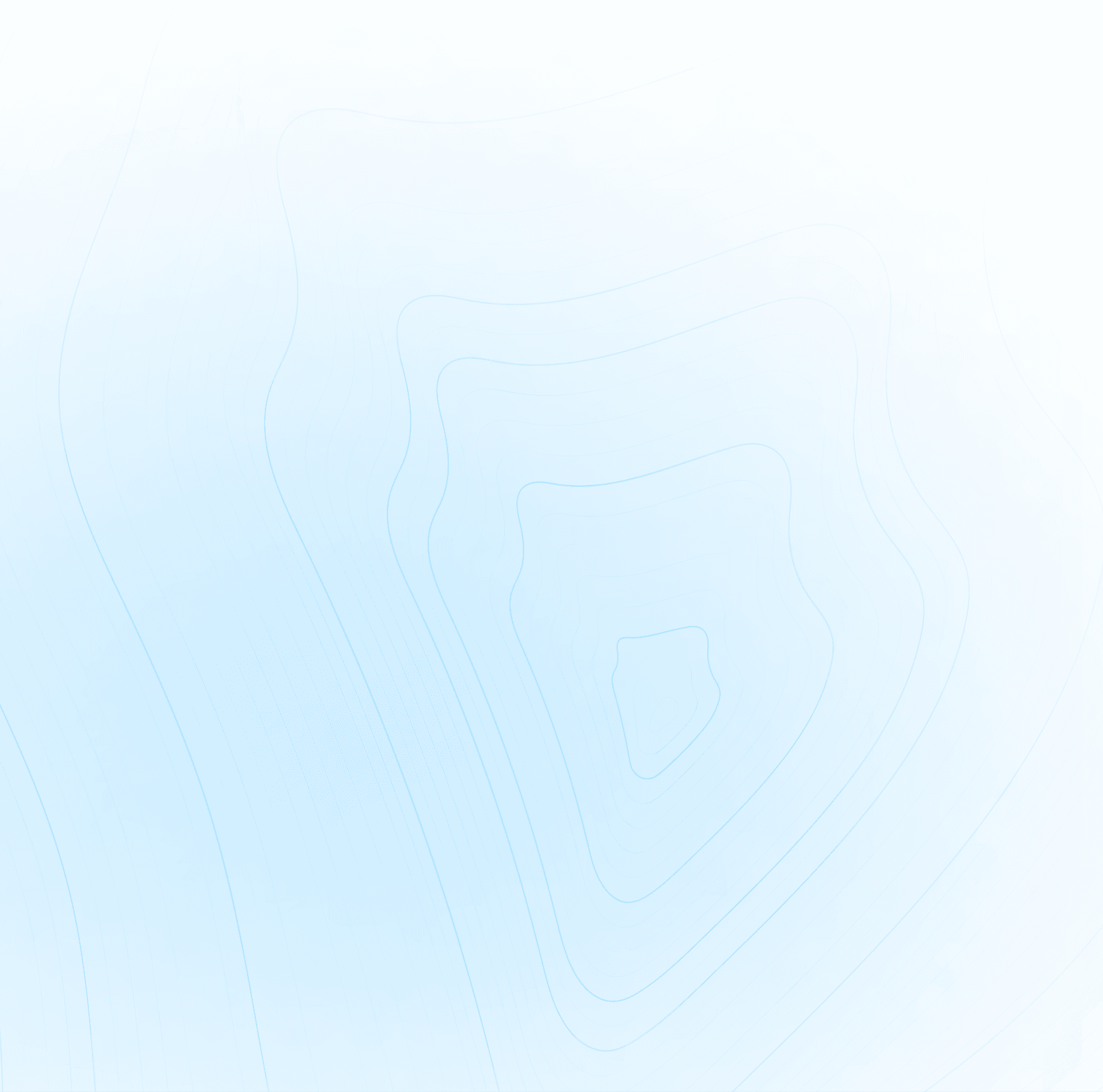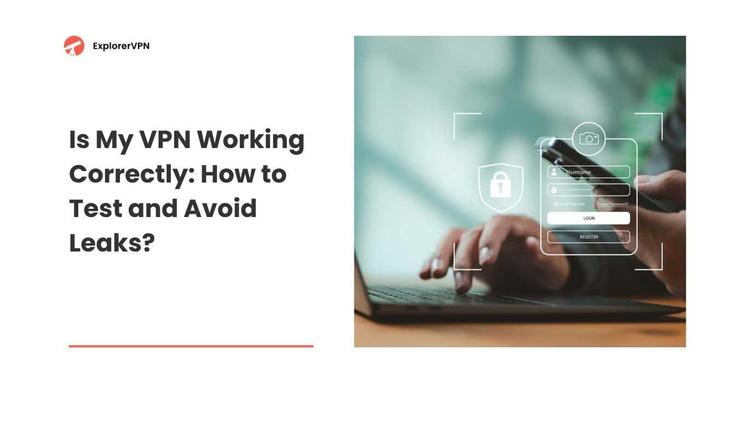A VPN, or Virtual Private Network, is a tool that hides your IP address and encrypts your internet traffic so your online activity stays private and secure.
If you are new to VPNs and want VPN explained for dummies, this guide is for you. Think of it as VPN 101, a VPN guide for beginners who want simple explanations without technical jargon.
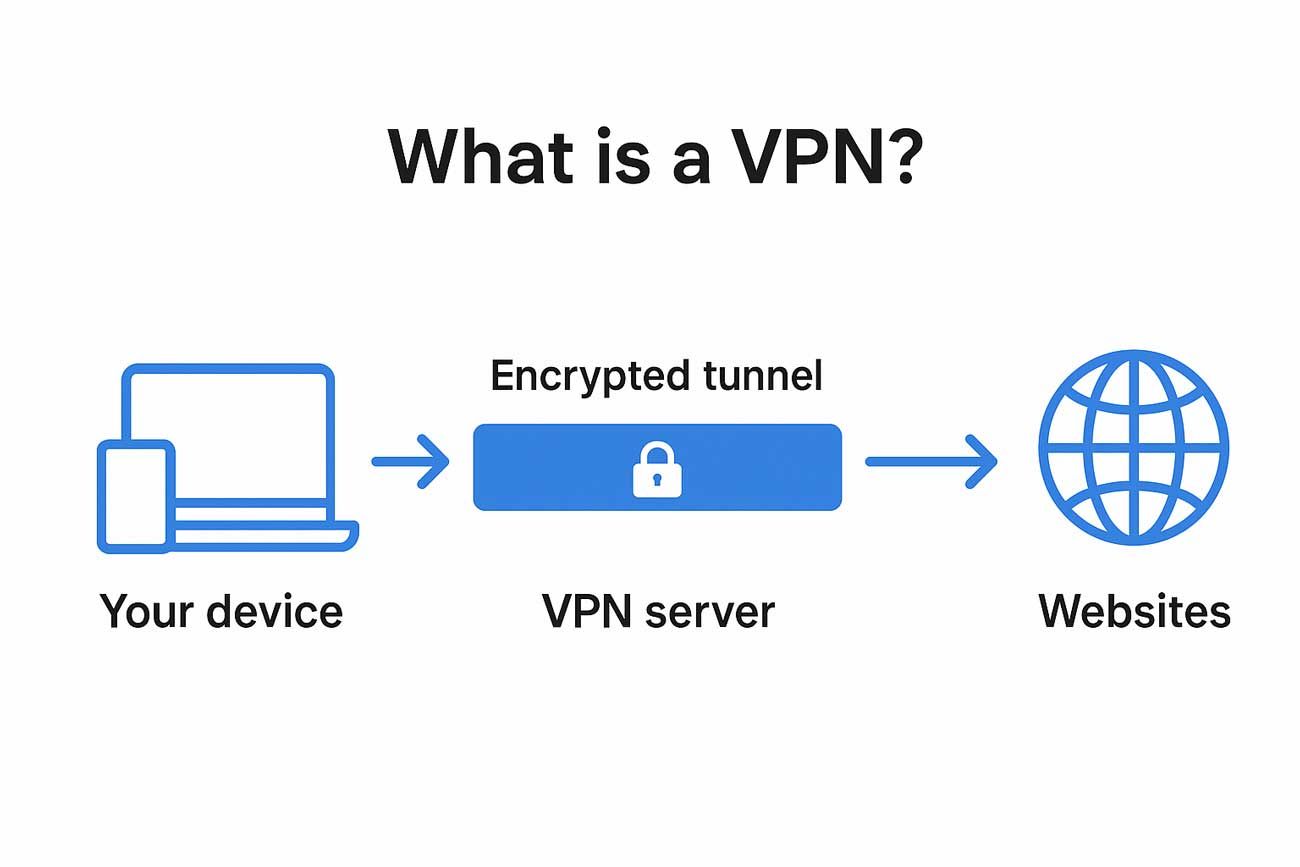
What is VPN for beginners
A VPN works by creating a secure connection, often called an encrypted tunnel, between your device and a VPN server. This secure connection keeps your data safe from people who might try to watch or steal it, such as hackers or even your own internet service provider.
This VPN for dummies article covers VPN usage, what a VPN does, how it protects you, when you should use one, and what to look for when choosing the best VPN for beginners. We will also compare VPNs to proxies, DNS, and browser extensions, and go over common misconceptions internet users often have about VPN services.
How does a VPN protect you?
A VPN protects you in two ways: encryption and IP masking.
Encryption
Encryption means all your internet traffic is turned into gibberish. A VPN encrypts everything you do online: browsing, messages, video streams, downloads. Without the encryption key, no one can read your data. This keeps your stuff safe.
IP masking
IP masking means the VPN hides your real IP address. Instead of showing your actual location, the VPN server gives you a new IP address from a remote server. Anyone trying to track you will see the server location instead of your real one.
With these two features, VPN protection makes your online self harder to find and prevents your private data from being exposed on public Wi-Fi, through your local network or by your internet service provider.
What does a VPN do?
A VPN sits between your device’s internet connection and the rest of the web. It does several things at once:
- Hides your real IP address by sending your traffic through a remote VPN server.
- Encrypts your internet traffic so it can’t be spied on.
- Creates a secure tunnel for your sensitive data.
- Gives you secure access on public Wi-Fi where hackers attack.
- Prevents bandwidth throttling by your internet service provider.
- Allows you to access content and streaming services that are blocked in your region.
- Adds VPN protection to your online self so advertisers and websites can’t profile you.
VPN is simple: your device’s internet connection goes to the VPN server through an encrypted tunnel and then to the internet. That’s it, all your data is protected.
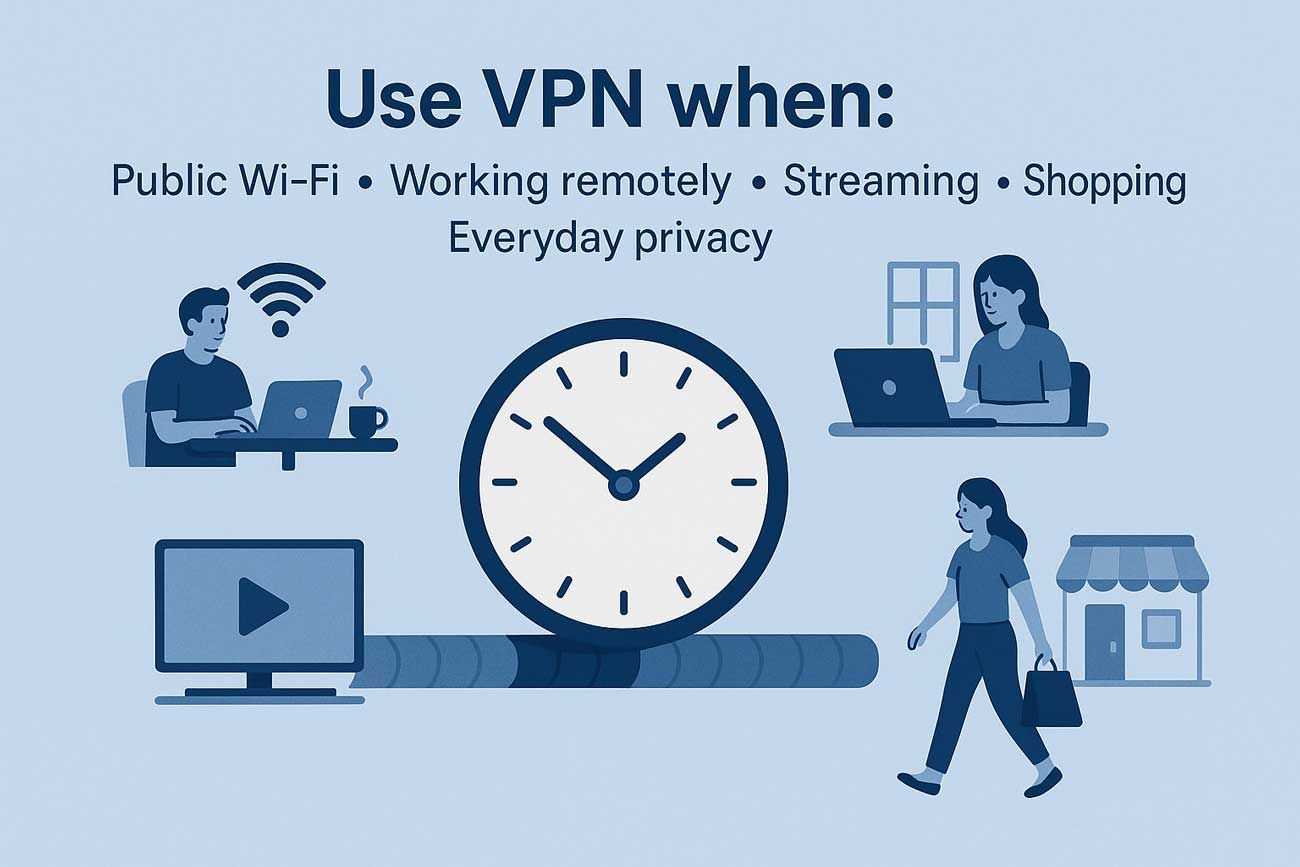
When to use VPN
When to use a VPN?
You should use a VPN any time your online privacy could be at risk or when you want to access content freely. Common situations include:
- Connecting to public Wi-Fi in places like airports, cafes, or schools.
- Working from home and needing remote access VPN or site to site VPN connections.
- Streaming services that are blocked in your country.
- Avoiding bandwidth throttling that slows down your internet data.
- Protecting sensitive data like passwords, banking information, or personal details.
- Masking your real IP address so your actual location stays private.
- General online privacy so that internet service providers, websites, and advertisers cannot build a detailed profile of you.
VPN usage is not just for experts. Everyday internet users benefit from VPN protection when browsing, working, shopping, or using public Wi-Fi.
How to use a VPN?
Here is VPN for beginners explained step by step:
- Pick a reputable VPN provider. Look for one that offers secure VPN protocols such as Internet Protocol Security (IPSec) or Secure Socket Tunneling Protocol (SSTP), has a no-logs policy, and includes a kill switch. For example, ExplorerVPN is a trusted source in this case.
- Download and install the VPN app on your device.Most VPN providers support multiple devices like phones, tablets, and computers.
- Create an account with your VPN service and log in.
- Open the VPN client and connect to a VPN server. You can often choose from many server locations.
- Once the VPN connection is active, your internet traffic is encrypted and your IP address is hidden.
- Browse, stream, or work as normal, now with VPN protection.
- If the VPN connection drops, make sure the kill switch is enabled so your sensitive data does not leak.
Using a VPN becomes simple after you set it up once. It runs in the background and protects all your internet traffic.Turn off the VPN when you no longer want to use it.
How safe is it to use a VPN?
Using a VPN is safe if you use a secure VPN service from a reputable VPN provider. VPN encrypts all your data with strong encryption keys and creates a secure tunnel for your internet traffic. This protects private data from hackers, public Wi-Fi snooping, and tracking by your internet service provider.
Must know, not all VPNs are equal. Free VPNs may log your activity or sell your information. Some may use weak VPN protocols. A secure VPN service that supports SSL VPN, IPSec, or SSTP, and has features like a kill switch and IP masking, is safer
A good VPN protects your online identity and online security, but you must pick a trustworthy provider.
Does a VPN make you 100% anonymous?
A VPN does not make you 100% anonymous. It hides your real IP address and encrypts your online traffic, but websites can still use cookies and trackers to identify you. If you log into accounts like email or social media, your online identity is still visible.
VPN acts as a shield that gives online privacy, but it cannot erase your presence completely. It greatly improves online security, but no tool can make you invisible on the internet.
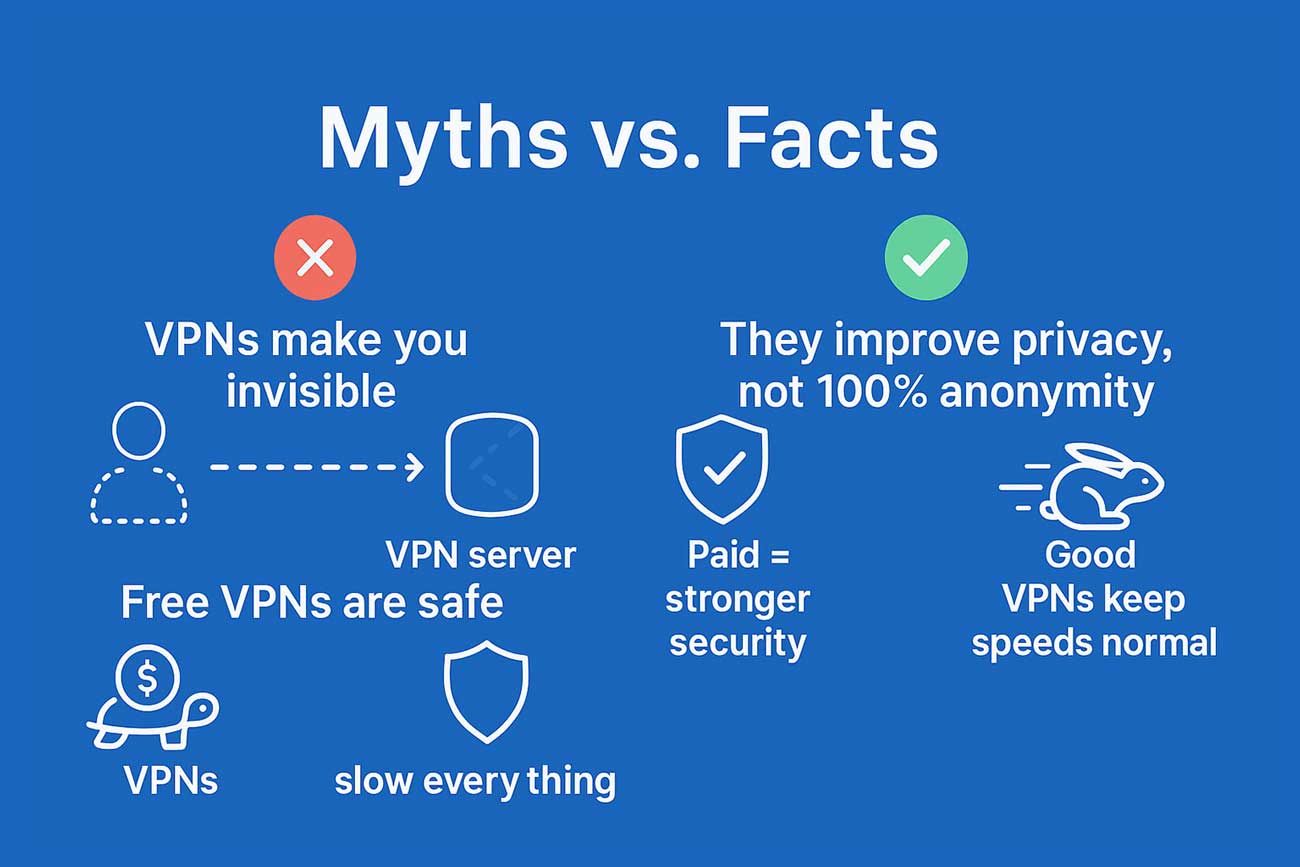
myths vs facts in VPN
Are VPNs legal?
In most countries, VPNs are legal. They are simply tools for internet security. Many companies use VPN connections for secure access to work networks.
Some countries with strict censorship limit or ban VPN usage. For most internet users around the world, using a VPN for streaming services, work, or personal online privacy is completely legal. Always check your local rules, but in general, VPN usage is safe and legal.
What to look for when choosing a VPN?
- A reputable VPN provider with a no-logs policy. This means the VPN service does not keep records of your browsing history, IP addresses, or internet traffic. A no-logs policy is important because it ensures your private data stays private, even if someone asks the provider for it.
- Strong VPN protocols (IPSec, SSTP, SSL VPN, or similar). VPN protocols are the rules that create the secure tunnel between your device and the VPN server. Strong protocols make your encrypted connection harder to break and keep your sensitive data safe from hackers or spying.
- Key features like kill switch, IP masking, and multiple device support. A kill switch stops your internet connection if the VPN drops, preventing your real IP address from leaking. IP masking hides your actual location, showing the VPN server’s IP instead. Multiple device support means you can use one VPN account on your phone, computer, and other devices at the same time.
- A large number of server locations. Having servers in many countries gives you faster and more reliable VPN connections. It also lets you choose server locations for streaming services and access content that may be blocked in your region. More servers also prevent overcrowding, which can slow down VPN traffic.
- Easy-to-use VPN client or VPN app. Beginners need a VPN app that is simple to install and operate. A clear layout with one-click connect makes VPN usage easier, even if you have never used one before.
- Good customer support. Reliable VPN providers offer live chat, email, or tutorials that guide VPN beginners step by step. This is helpful if you run into issues connecting to a VPN server or setting up features.
- Proof of security and trustworthiness. Some VPN services share independent audits or publish reports that prove they do not log data and that their encryption works as promised. Checking reviews from internet users also helps confirm if a VPN provider is trustworthy.
What’s the difference between a VPN and a proxy?
A proxy server changes your IP address so websites see a different location. But it does not encrypt your data. Your private data and network traffic remain exposed.
A VPN hides your IP address and encrypts all your internet traffic inside a secure tunnel. VPN protection makes your online activity safe in a way proxy servers cannot.
For secure sensitive data and real online security, a VPN is stronger than a proxy.
What’s the difference between a VPN app and a VPN extension?
A VPN app encrypts the entire device’s Internet connection. This includes browsers, apps, games, and any internet traffic.
A VPN extension only protects traffic inside the browser. If you use Chrome, Firefox, or Edge, the extension hides activity in that browser but not in other apps.
For full protection, use a VPN app instead of only an extension.
What’s the difference between a VPN and a DNS?
DNS, or Domain Name System, translates website names into IP addresses. It’s like a phone book for the internet. A DNS doesn’t encrypt data or hide your IP address.
A VPN encrypts all your data and hides your IP address. A DNS helps you find websites, but a VPN protects your sensitive data.
Does a VPN help with streaming?
Yes, VPNs can help with streaming services. Many platforms limit content by region. A VPN connection lets you connect to a remote server in another location and access content from there.
A VPN can also stop bandwidth throttling from your internet service provider, so streaming is smoother. VPN traffic may be slower sometimes, but with a reputable VPN provider and the right server location, streaming works fine.
Not all VPN services work with every streaming service. Choosing a reputable VPN provider increases the chances.
Common myths about VPNs
- VPNs make you completely invisible. Many people think a VPN makes them invisible online. In reality, a VPN hides your IP address and encrypts your traffic, but websites can still track you with cookies and logging into accounts still reveals your identity. A VPN improves privacy, but it doesn’t make you 100% anonymous.
- Free VPNs are just as good as paid ones. Free VPN services have limits, weaker VPN protocols, fewer server locations and slower speeds. Some even log your internet traffic and sell your data. Paid VPN providers have stronger encryption, better security and a real no-logs policy
- VPNs are only for hackers or tech experts. VPNs are used by regular internet users all over the world. They help with online security, accessing streaming services, protecting sensitive data on public Wi-Fi and avoiding bandwidth throttling. VPN for beginners is designed to be simple and easy to use.
- VPNs slow down your internet completely. A VPN may slow down a bit because of encryption, but reputable VPN providers with many server locations often keep speeds very close to normal. In some cases a VPN can even improve streaming or downloads by avoiding throttling from your internet service provider.
You don’t need a VPN if you don’t visit strange websites. Even if you only visit trusted websites, your internet service provider can still see your traffic without a VPN. Public Wi-Fi can also expose your private data to hackers. A VPN protects all your online traffic, no matter what websites you visit
Final thoughts
You now understand what a VPN is, what it does, when to use it, and how it protects you.
If you are considering using a VPN or searching for the best VPN for beginners, choose a reputable VPN provider. VPN usage adds an encrypted tunnel around all your data, giving secure access, online privacy, and internet security. Whenever you decide to not use it anymore, turn off the VPN on iPhone or any other device. With a secure VPN service, your internet access is safer, your online identity is better protected, and your online traffic is much harder to track.